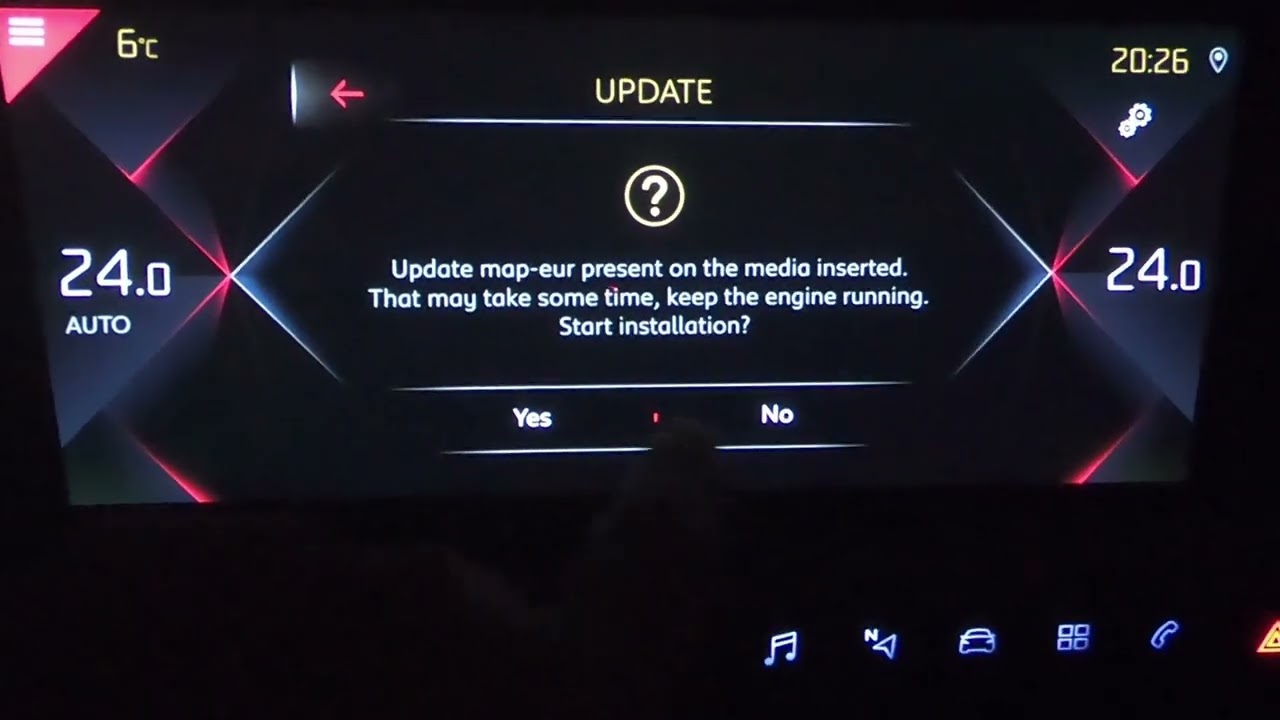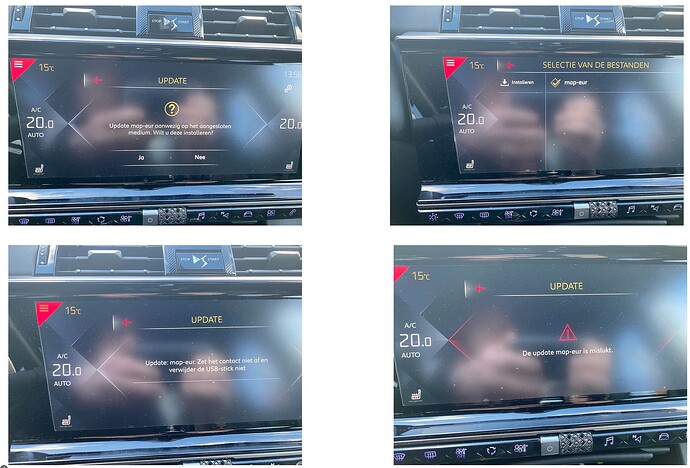I received a notification about a new map update for Europe for my DS7, which I installed. Here’s a step-by-step video showing how to complete the update yourself:
Greta! I like hour videos on YouTube. It’s very useful for me im garage.
Is there anybody using a MAC to download the map update and to create a USB stick for the actual update? Since version 16 this ends up in error for me. So I am curious if there are others affected by the same problem?
I download on Mac 17.0 version on maps but it gives me error. I have 15.0 on my DS and I didn’t installed 16.0. Have anyone this issue?
I have exactly the same issue; using a MacBook Pro, following the step-by-step approach to the letter. I am able to download the update, produce a USB ( I even used 3 different brand new USB sticks) with the update and when I start the update procedure in my car it gives the impression that it will execute the update, however, after selecting the map update it ends up in error [the system discovers that there is a map update on the stick. When contacting DS they simply say to go to a dealership to get this solved. The only thing they did was using a USB stick they receive from DS and the update was executed. They charged me 75 € for it ! I had the same issue with version 16.0 but then I was able to use an ‘official’ update USB from my local CITROËN dealer and that also did the trick without an issue. I raised a complaint with DS and requested to send me an ‘official DS USB stick’ but they said they could not do that [they = probably a call center, they did sent a different link to execute the download but that had the same result = ending in error in my car] . It is clearly a glitch in the procedure they ask us to follow; is it in the download process or in the creation of the USB, I don’t know… By the way, for version 17.0.0 , I asked someone to download the update on a Wndows PC and even that ended up in error but already in copying the update to the USB stick. Apparantly there is NO attention at all to get this solved at DS-side. Therefore I am counting on my local Citroën dealer to lend me the official Citroën USB for my next update instead of paying another 75 € and waiting for 4 hrs in the DS dealership, while they execute the update. I asked the ‘expert-technician’ of DS what he did differently … nothing was his answer. The only difference is that they can use the official USB stick they get from DS. Good to see that I am not the only frustrated DS driver, struggling to keep his in car system up-to-date.
I have added screen shots I made with my mobile phone, it is in Dutch but I believe they are recognized.
Hi, I manged to update the maps. Thx